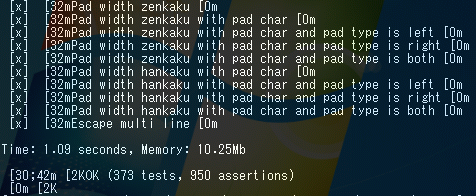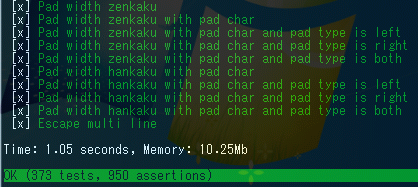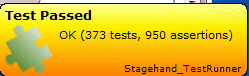Composerでプロジェクトグローバルに Stagehand_TestRunner + PHPUnit をインストール(Windows7 + NYAOS編)
今度はローカル開発環境の Windows7 + NYAOS で composer global install してみました。
以下、シェルは NYAOS を使っています。
Composerをインストール
当然すでにcomposerは導入済みなのですが、Linuxの場合と同じ手順を踏んでやってみます。
PHPのインストールディレクトリ C:\php に composer.phar をインストールします。
$ cd C:\php $ curl -sS https://getcomposer.org/installer | php #!/usr/bin/env php All settings correct for using Composer Downloading... Composer successfully installed to: C:\php\composer.phar Use it: php composer.phar
ここからがWindows限定の作業ですが、以下のようなバッチファイルを作成して、composer.phar を代行させます。
中身はStagehand_TestRunnerの testrunner.bat を参考にしました。
(その testrunner.bat では symfony.bat を参考にされてるみたいです)
@echo off REM This script will do the following: REM - check for PHP_COMMAND env, if found, use it. REM - if not found detect php, if found use it, otherwise err and terminate IF "%OS%"=="Windows_NT" @SETLOCAL REM %~dp0 is expanded pathname of the current script under NT SET SCRIPT_DIR=%~dp0 GOTO INIT :INIT IF "%PHP_COMMAND%" == "" GOTO NO_PHPCOMMAND IF EXIST ".\composer" ( "%PHP_COMMAND%" ".\composer.phar" %1 %2 %3 %4 %5 %6 %7 %8 %9 ) ELSE ( "%PHP_COMMAND%" "%SCRIPT_DIR%composer.phar" %1 %2 %3 %4 %5 %6 %7 %8 %9 ) GOTO CLEANUP :NO_PHPCOMMAND REM ECHO ------------------------------------------------------------------------ REM ECHO WARNING: Set environment var PHP_COMMAND to the location of your php.exe REM ECHO executable (e.g. C:\PHP\php.exe). (assuming php.exe on PATH) REM ECHO ------------------------------------------------------------------------ SET PHP_COMMAND=php.exe GOTO INIT :CLEANUP IF "%OS%"=="Windows_NT" @ENDLOCAL REM PAUSE REM Local Variables: REM mode: conf REM coding: iso-8859-1 REM indent-tabs-mode: nil REM End:
composerコマンド打ってみる。
$ composer
______
/ ____/___ ____ ___ ____ ____ ________ _____
/ / / __ \/ __ `__ \/ __ \/ __ \/ ___/ _ \/ ___/
/ /___/ /_/ / / / / / / /_/ / /_/ (__ ) __/ /
\____/\____/_/ /_/ /_/ .___/\____/____/\___/_/
/_/
Composer version 64ac32fca9e64eb38e50abfadc6eb6f2d0470039 2014-05-24 20:57:50
OKです。
ComposerでStagehand_TestRunnerをインストール
再びこちらを参考
$ composer global require piece/stagehand-testrunner:3.6.*
Changed current directory to C:/Users/k_horii/AppData/Roaming/Composer
./composer.json has been updated
Loading composer repositories with package information
Updating dependencies (including require-dev)
- Installing symfony/yaml (v2.4.5)
Downloading: 100%
- Installing symfony/process (v2.4.5)
Downloading: 100%
- Installing symfony/finder (v2.4.5)
Downloading: 100%
- Installing symfony/dependency-injection (v2.4.5)
Downloading: 100%
- Installing symfony/console (v2.4.5)
Downloading: 100%
- Installing symfony/filesystem (v2.4.5)
Downloading: 100%
- Installing symfony/config (v2.4.5)
Downloading: 100%
- Installing symfony/class-loader (v2.4.5)
Downloading: 100%
- Installing piece/stagehand-componentfactory (v1.0.1)
Loading from cache
- Installing piece/stagehand-alterationmonitor (2.0.0)
Loading from cache
- Installing piece/stagehand-testrunner (v3.6.2)
Downloading: 100%
symfony/dependency-injection suggests installing symfony/proxy-manager-bridge (Generate service proxies to lazy load them)
symfony/console suggests installing symfony/event-dispatcher ()
piece/stagehand-testrunner suggests installing phpunit/phpunit (>=3.6.0)
Writing lock file
Generating autoload files
Windowsの場合、composer global でインストールしたファイルは %APPDATA%\Composer 以下に配置されるようです。
私の環境では具体的には C:\Users\k_horii\AppData\Roaming\Composer になりました。
composerでインストールしたライブラリの実行ファイルは C:\Users\k_horii\AppData\Roaming\Composer\vendor\bin 以下に配置されました。
testrunner コマンドを実行してみると…
$ source ~/_nya $ %APPDATA%\Composer\vendor\bin\testrunner Warning: require_once(Stagehand/TestRunner/Core/Bootstrap.php): failed to open stream: No such file or directory in C:\Users\k_horii\AppData\Roaming\Composer\vendor\piece\stagehand-testrunner\bin\testrunner on line 52
案の定、前回と同じ警告で詰まりましたので、同じように -p オプションでComposerのオートロードスクリプトを読ませてみます。
$ %APPDATA%\Composer\vendor\bin\testrunner -p %APPDATA%\Composer\vendor\autoload.php Stagehand_TestRunner version @package_version@ Copyright (c) 2005-2013 KUBO Atsuhiro and contributors, All rights reserved. Usage: [options] command [arguments] Options: --help -h Prints help and exit. --version -V Prints version information and exit. --ansi Enables ANSI output. --no-ansi Disables ANSI output. Testing Framework Commands: cakephp Runs tests with CakePHP. ciunit Runs tests with CIUnit. phpspec Runs tests with PHPSpec. phpunit Runs tests with PHPUnit. simpletest Runs tests with SimpleTest. Other Commands: compile Compiles the DIC for the production environment. help Prints the help for a command. list Lists commands. phpunit:passthrough Runs the phpunit command via the testrunner command.
無事にコマンドを実行できました。
ComposerでPHPUnit(3.7系)をインストール
Windowsの方でも3.7系を入れることにします。
$ composer global require phpunit/phpunit:3.7.*
Changed current directory to C:/Users/k_horii/AppData/Roaming/Composer
./composer.json has been updated
Loading composer repositories with package information
Updating dependencies (including require-dev)
- Installing phpunit/php-text-template (1.2.0)
Loading from cache
- Installing phpunit/phpunit-mock-objects (1.2.3)
Loading from cache
- Installing phpunit/php-timer (1.0.5)
Loading from cache
- Installing phpunit/php-token-stream (1.2.2)
Downloading: 100%
- Installing phpunit/php-file-iterator (1.3.4)
Loading from cache
- Installing phpunit/php-code-coverage (1.2.17)
Downloading: 100%
- Installing phpunit/phpunit (3.7.37)
Downloading: 100%
phpunit/phpunit-mock-objects suggests installing ext-soap (*)
phpunit/php-code-coverage suggests installing ext-xdebug (>=2.0.5)
phpunit/phpunit suggests installing phpunit/php-invoker (~1.1)
Writing lock file
Generating autoload files
3.7.37が入りました。
$ ls -l %APPDATA%\Composer\vendor\bin -a--rw- 151 May 27 17:05 phpunit -a--rw- 96 May 27 17:05 phpunit.bat -a--rw- 156 May 27 16:31 testru~1 testrunner -a--rwx 101 May 27 16:31 testru~1.bat testrunner.bat
こんな感じで、testrunner.batに続いてphpunit.batが配置されてます。
プロジェクトルートでテスト実行
プロジェクトルートに移動してtestrunnerコマンドでPHPUnitのテストを実行してみます。
-c オプションでStagehand_TestRunnerの設定ファイルを読み込ませます。
$ %APPDATA%\Composer\vendor\bin\testrunner phpunit -c testrunner.yml Please run the following command before running the phpunit command: testrunner compile
phpunit command の前に testrunner compile しろって言われたので、その通りにします。
$ %APPDATA%\Composer\vendor\bin\testrunner compile -p %APPDATA%\Composer\vendor\autoload.php $ %APPDATA%\Composer\vendor\bin\testrunner phpunit -p %APPDATA%\Composer\vendor\autoload.php -c testrunner.yml
テストを実行できましたが、例のごとくエスケープシーケンスによる色付けが効かないので、msysGitのcatにテスト結果を渡します。
$ %APPDATA%\Composer\vendor\bin\testrunner phpunit -p %APPDATA%\Composer\vendor\autoload.php -c testrunner.yml | cat
色付けもできました。
こちらではGrowl経由の通知もされています。
NYAOSにコマンドのエイリアスを定義
最後に、NYAOSでは初期設定ファイル _nya にコマンドのエイリアスを定義できますので、以下を追加します。
alias testrunner-phpunit "%APPDATA%\Composer\vendor\bin\testrunner phpunit -p %APPDATA%\Composer\vendor\autoload.php -c testrunner.yml | cat"
$ source ~/_nya $ testrunner-phpunit
これで、testrunner-phpunitコマンドでテストが可能になりました。
これまで歴史的な経緯により(?) PEARは C:\xampp\php に入れて動かしていたのですが、今ではローカル開発時はPHPは C:\php でビルトインWebサーバーを動かしており、XAMPPの機能は使っていなかったため、この機会にPEARと同時にXAMPP離れも断行しました。